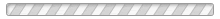Self Service Account Instructions
Click Here for our Self-Service Site
Create an Account or Sign In to Register for Activities.
Create Account
Click the link above to access our new Self-Service Site.
- Click "Login" in the top-right corner of the screen.
- Click "Sign Up" at the bottom of the login box.
- Enter the email you want associated with the account.
- Choose account type:
- Individual - Select if you will register only one person through this account.
- Household - Select if you will register multiple household residents - such as children or a spouse - through this account. You may assign a unique email address for each Household Member that wants an individual login. To create a password for that individual, click "Reset Password" on the "Login" page.
Register For Activities
To register for activities on our new Self-Service site you must,
- Log into your account
- Click "Register" in the menu bar at the top of the screen. Then select "Activity".
- To register for an activity, filter your options using the drop down menus or select an activity on the right-hand side.
- If registering for a Single Session event:
- Select the date of the session you wish to attend.
- Select which member to register.
- Complete any required waivers.
- Apply membership punch card use or pay at your shopping cart.
- If registering for a programmed Activity:
- Select which member to register.
- Complete any required waivers.
- Pay at your shopping cart.
Membership Packages
Membership Packages can be purchased for discounted Pickup Hockey, Freestyle, & Stick & Puck sessions. These Membership Packages can be used to register for Single Session events. A Membership Package can be applied at the end of the registration process by checking the box to the right when prompted to use your package.
NOTE: If you are on mobile and do not see the check-box, either scroll to the right or turn your phone to Landscape and the box should appear.
Transfer Packages
If you have Freestyle, Pickup Hockey or Stick & Puck packages on our legacy platform, please notify us by completing this Form To Transfer Packages after your new account has been created. We will transfer packages to your new account once registration has shifted from our legacy platform to our new platform. Allow up to one week for this transfer to occur. For general questions about account setup, email us at finnlyconnect@pinevilleice.com with the customer name, phone number and email address for the new account.